Insteon Hub and App
Many common questions with Insteon Hub can be handled with the following guides.
Or scroll down to reach out to support.
Contact Support
We're here to help.
If you prefer to speak to a representative, you can call us at 949-414-9166. Please note that detailed technical support issues may require the purchase of a Phone Support Session.
Helpful Support Articles
We've documented many of the common support questions. Take a moment to look over some helpful support articles.
The following is a work-in-progress user guide for the Insteon Director mobile app. The content herein is subject to change without notice. To ensure you have the latest, bookmark this page and revisit when you need to get the most recent version.
Have you ever wanted to get a birds eye view of your Insteon Hub account? The ability to view all the devices you have added along with their Insteon IDs and room memberships. Or get a summary of your Insteon scenes, a list of their members and what their responses are when activated. Now you can…
You can delete your Insteon Hub account at any time. Please note that when you delete your account you will no longer be able to use your Insteon app to control your Insteon devices and scenes. If you want to setup a new Insteon Hub account using the same Insteon Hub, you will need to factory reset your Hub and connected devices (switches, sensors, etc.) for proper operation.
Insteon Hub (2245-222) is equipped with an internal diagnostic test to confirm outward internet connectivity. If your Insteon Hub's status LED glows steady red after connecting to power, use the steps in this article to troubleshoot your Insteon Hub's network connection.
Here's what you can expect when the Insteon Hub subscription requirement is put in place...
You can reset Insteon devices and restore them to factory default settings. The procedure to reset an Insteon device varies by device type. Factory resetting an Insteon device will erase all customized settings...
If you are upgrading from Insteon Hub (2242-222) to Insteon Hub (2245-222) or replacing your existing Insteon Hub, several steps are required to ensure that your Insteon network is optimally configured after your transition.
Insteon Hub maintains an accurate internal clock by periodically syncing with a network time server on the internet. If you find that the time displayed by Insteon Hub is incorrect, you can manually force Insteon Hub to resync its internal clock.
Use the information in this article to understand what services and features are affected when deleting an Insteon account. The information in this article applies to Insteon Hub (2012) and Insteon Hub (2014).


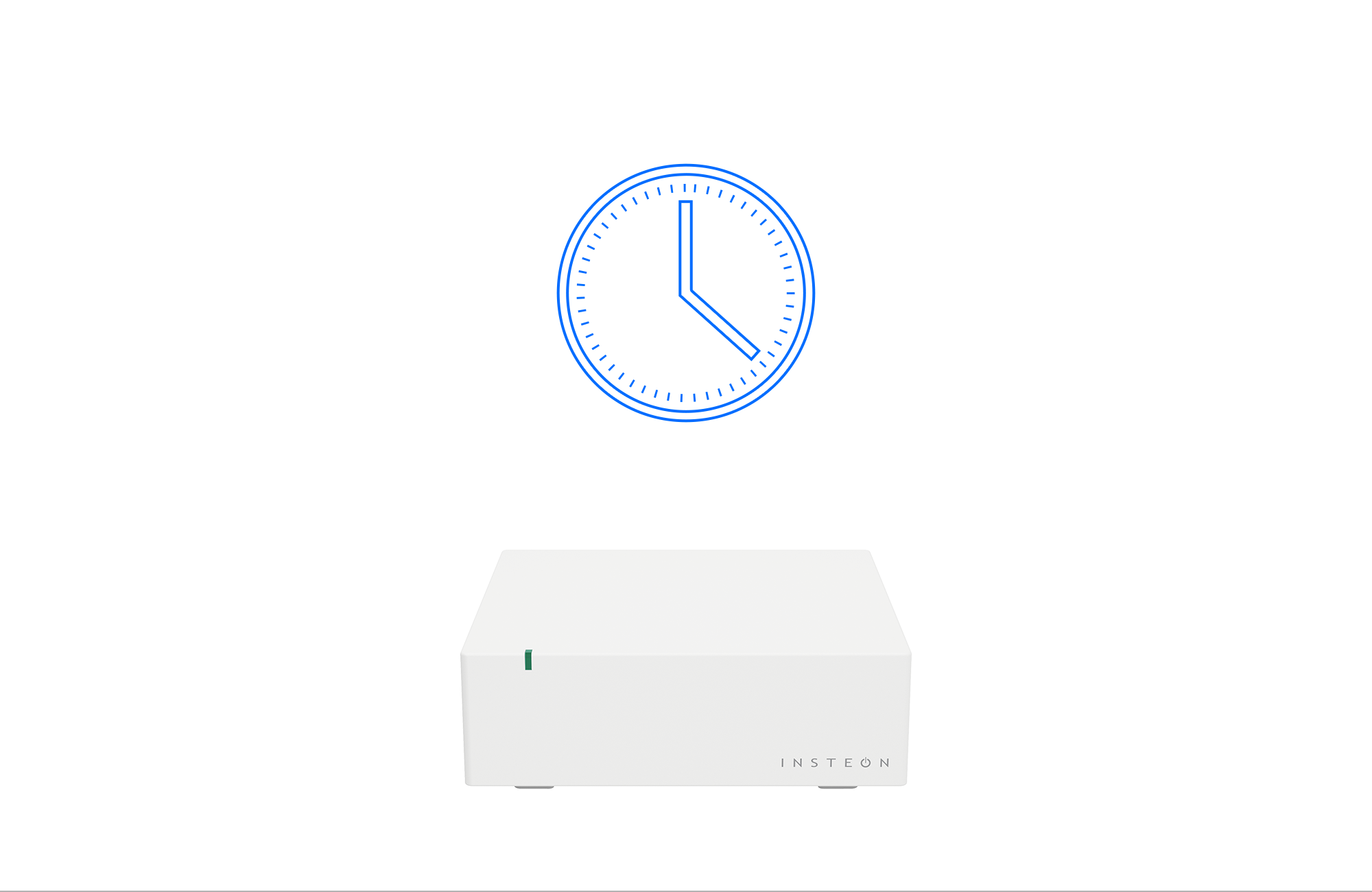


Insteon Hub lets you schedule lights and appliances to turn on and off throughout the day...