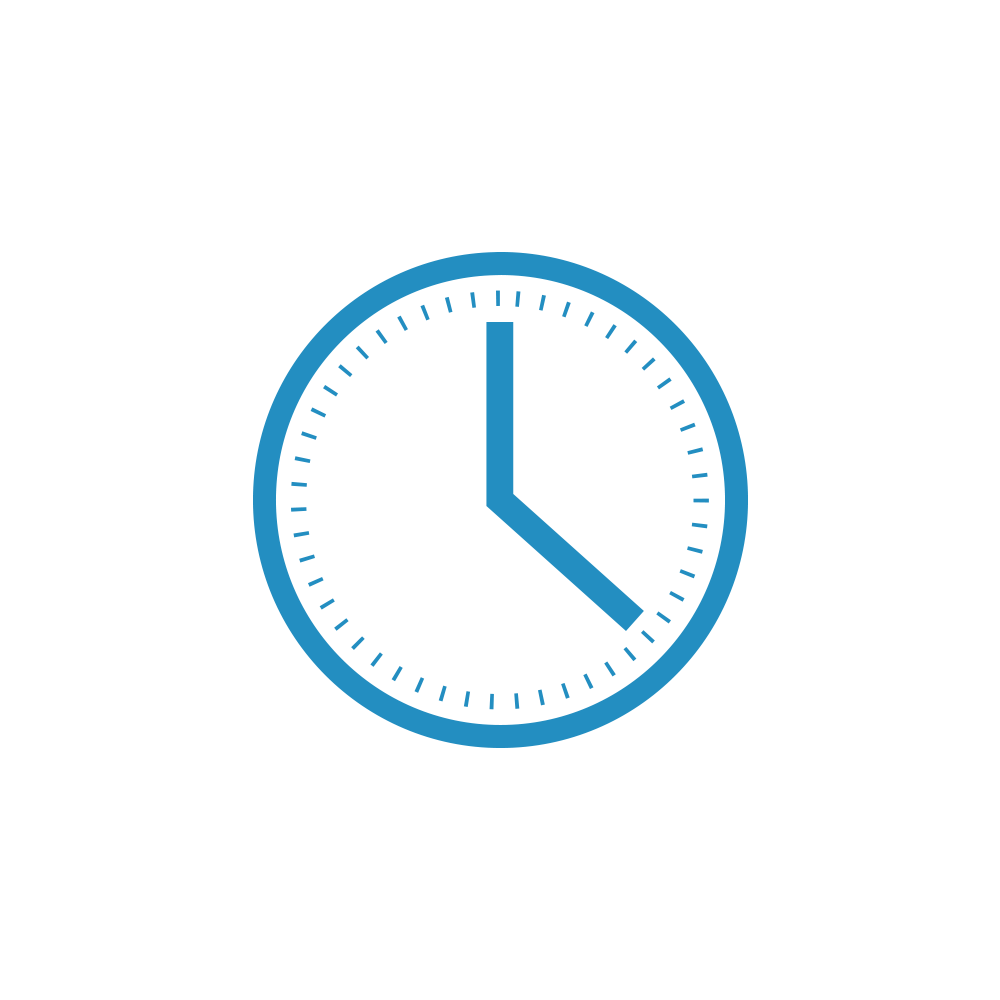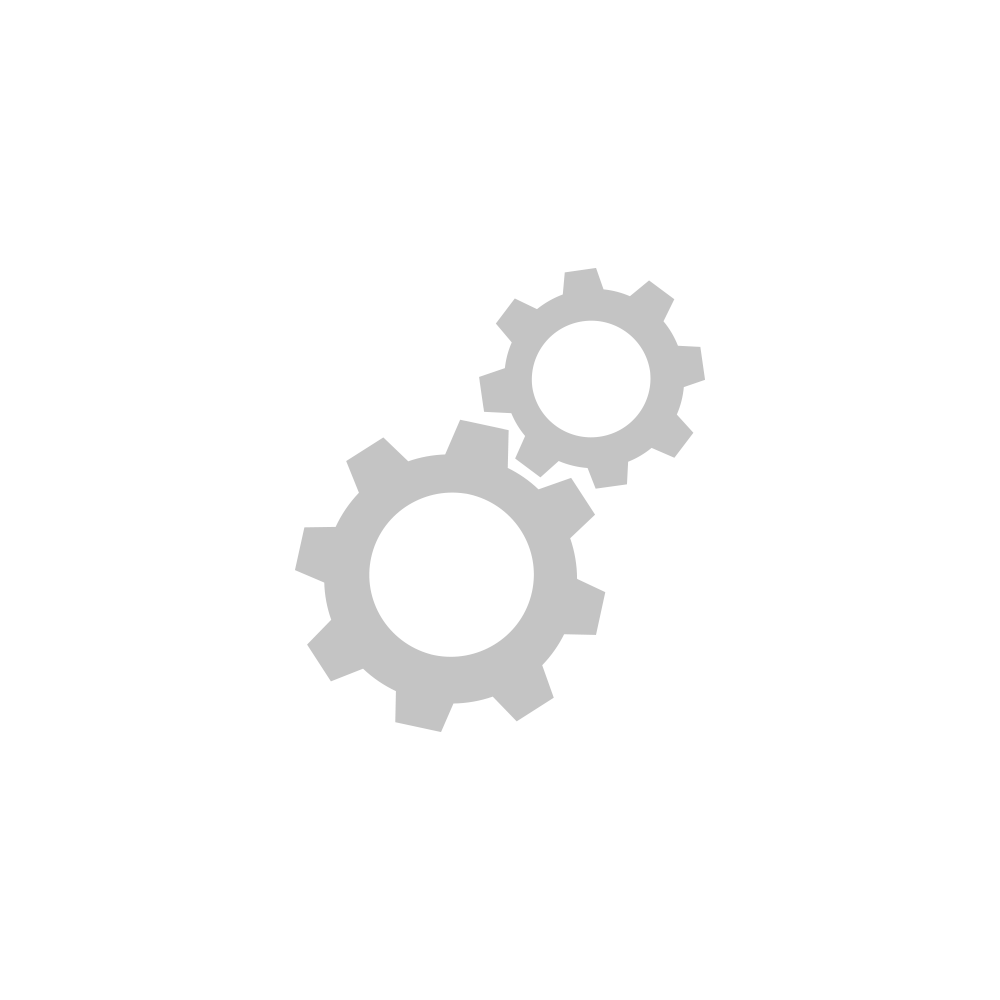Getting Started
The Insteon Hub requires a subscription to use with Insteon mobile apps and services
Connect the ethernet cable to your router and plug in the power cable.
Connect the cables to Insteon Hub. Wait until the Insteon Hub beeps and its LED turns from red to green.
Download the Insteon Director app. This is the newer app that is constantly receiving updates and new device support.
Follow the on-screen instructions to scan the Setup Code and configure Insteon Hub.
Add your first Insteon device by tapping its icon from the available device types and following the on-screen instructions.