The content in this document applies to both Insteon Dimmer Switch and Insteon Dimmer Switch (High-Wattage).
Getting Started
Turn off power at the service panel and remove the existing wall switch.
Unfold all of the wires from the junction box. Separate the black wires and cap them with wire nuts.
If your switch's wires do not match the diagram, consult the additional wiring diagrams available below.
Turn on power and use a voltage detector to identify the live wire; this is your line wire.
Turn off power and connect the corresponding wires from the junction box with the Insteon Wall Switch and cap them with wire nuts.
If you are installing the high wattage version of the dimmer, and need to remove the heat sink tabs to fit into a multi-gang box, please be sure to de-rate the wattage. Reduce capacity by 50 Watts for LED bulbs or 200 Watts incandescent/halogen per pair of heat sink tabs.
Install wall switch plate and turn on power.
Follow the on-screen instructions in the Insteon app to add Dimmer Switch.
Bulb Compatibility
Only use dimmable bulbs with Insteon Dimmer Switch









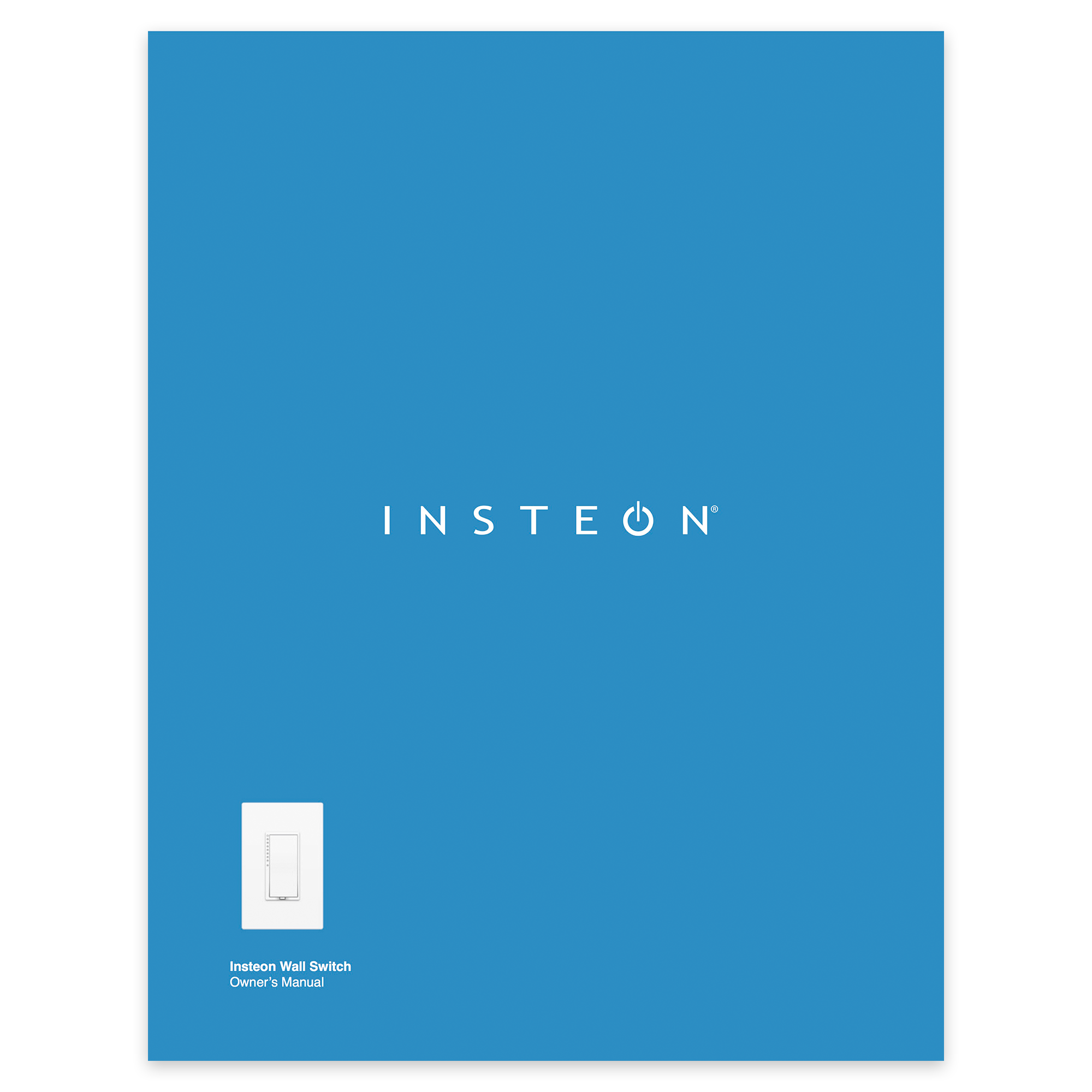
Français Canadien