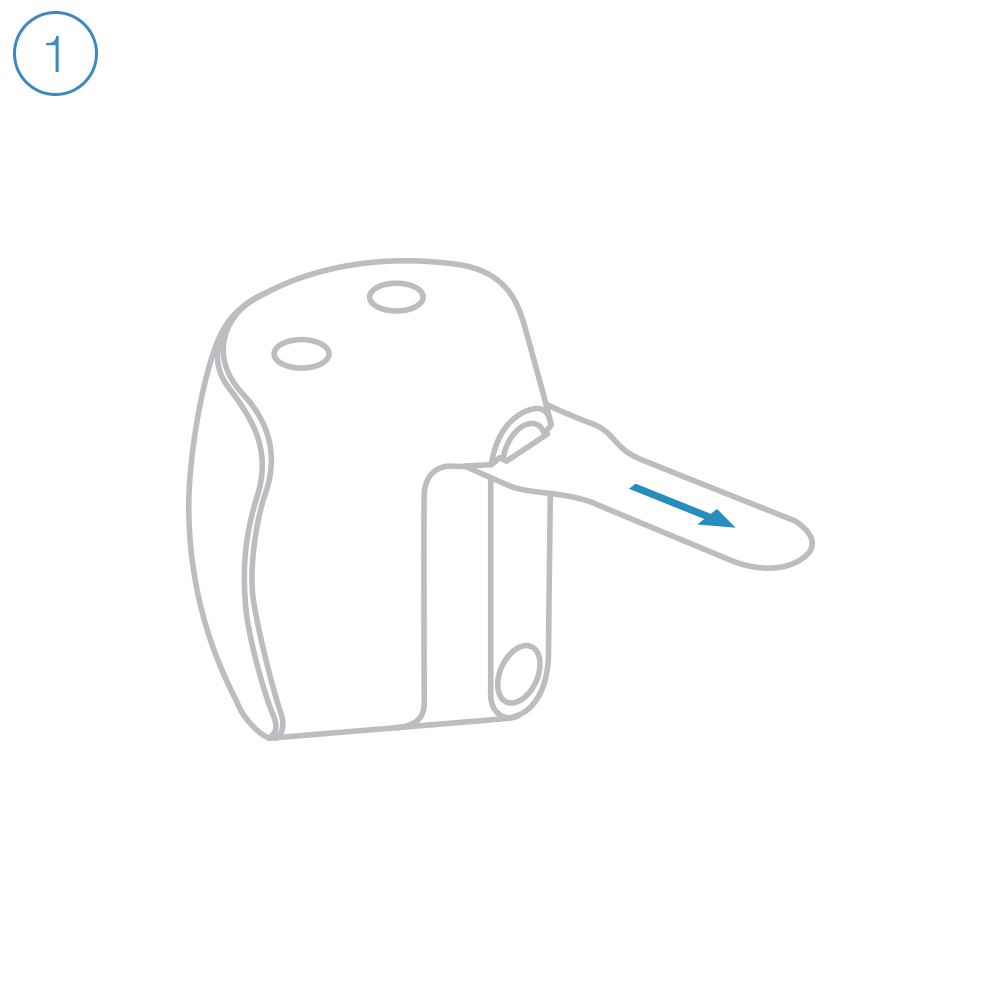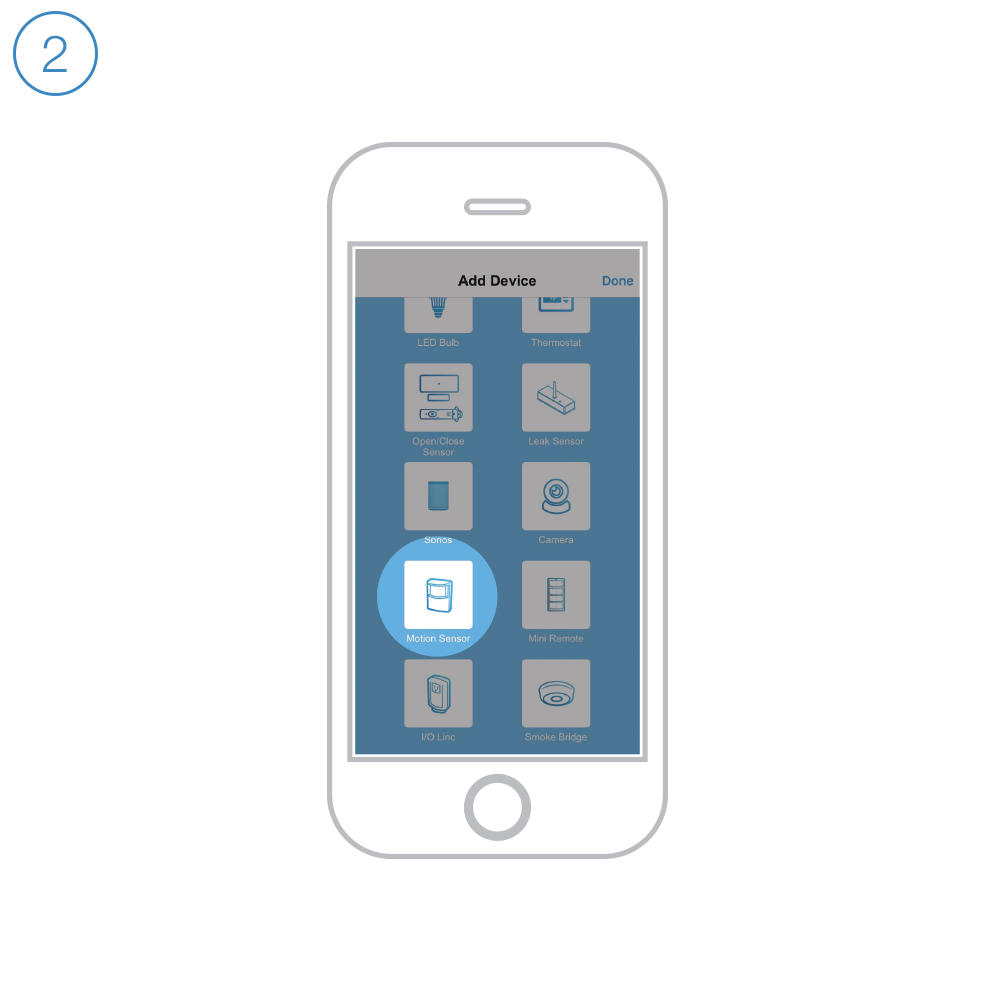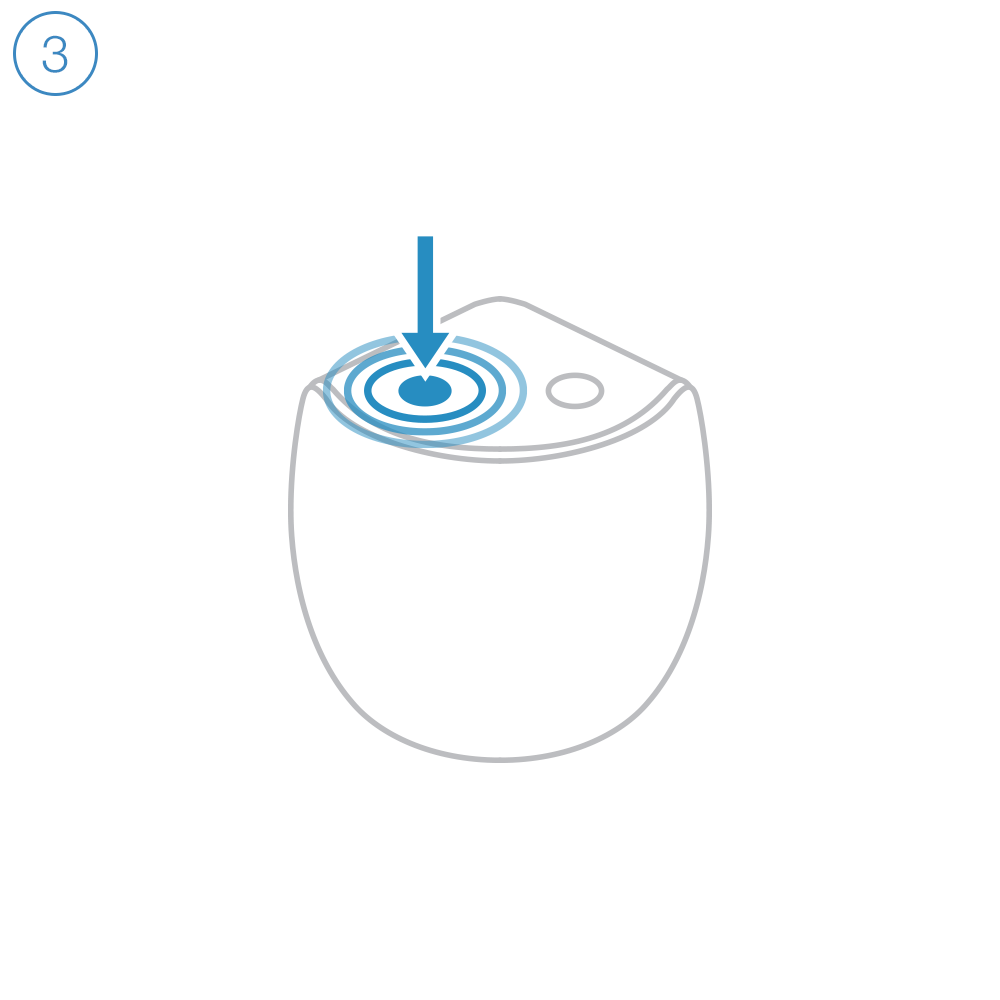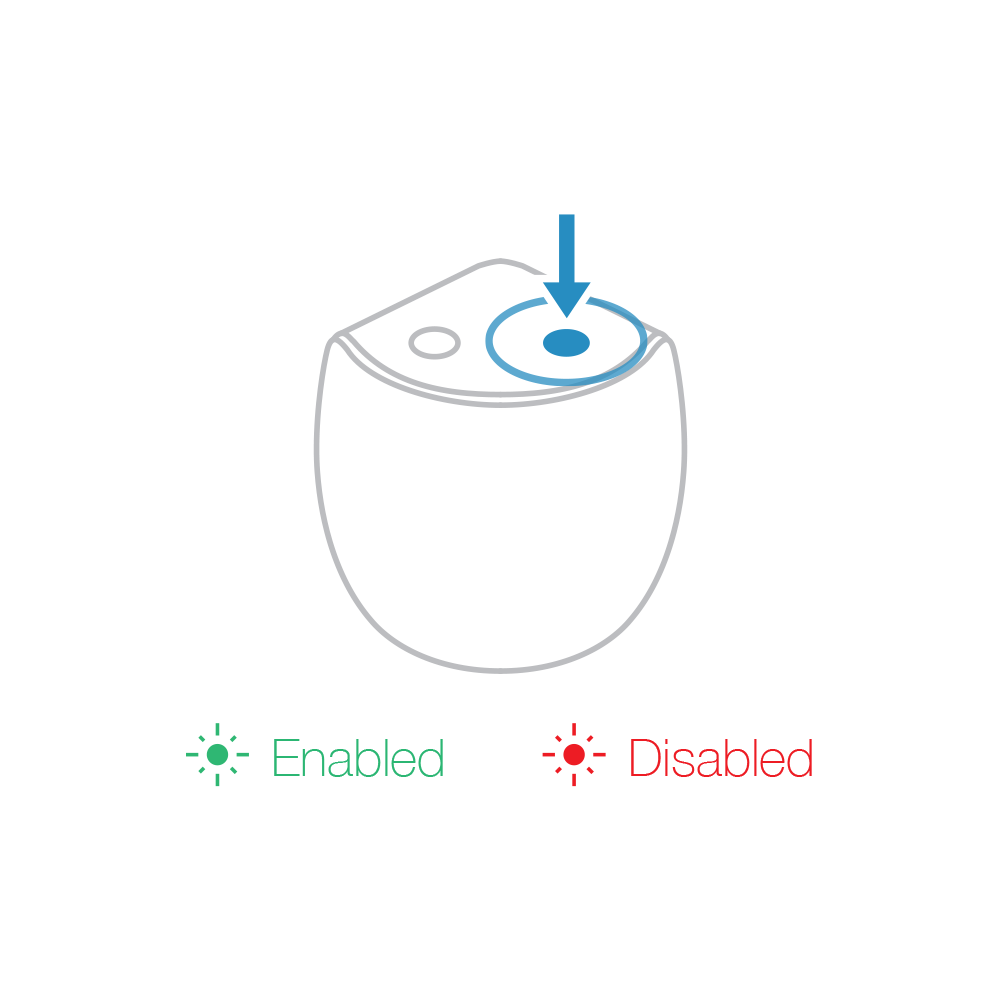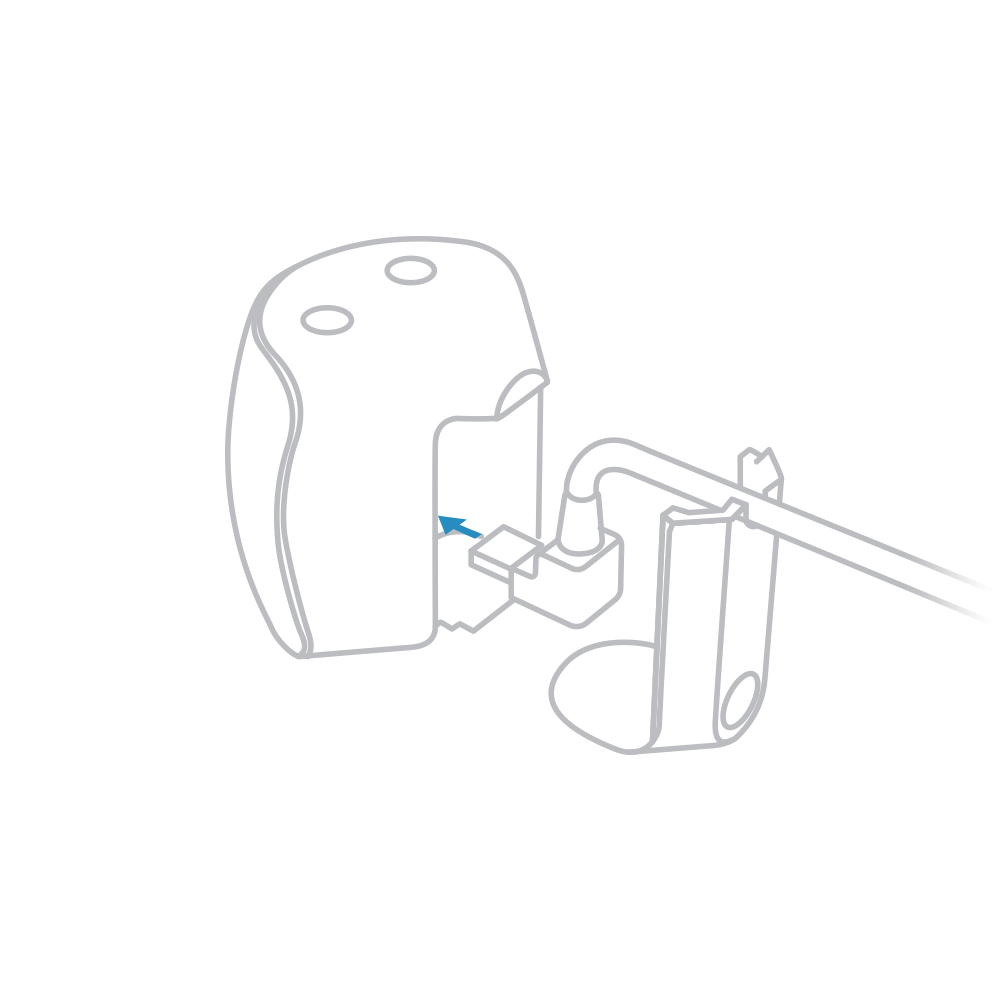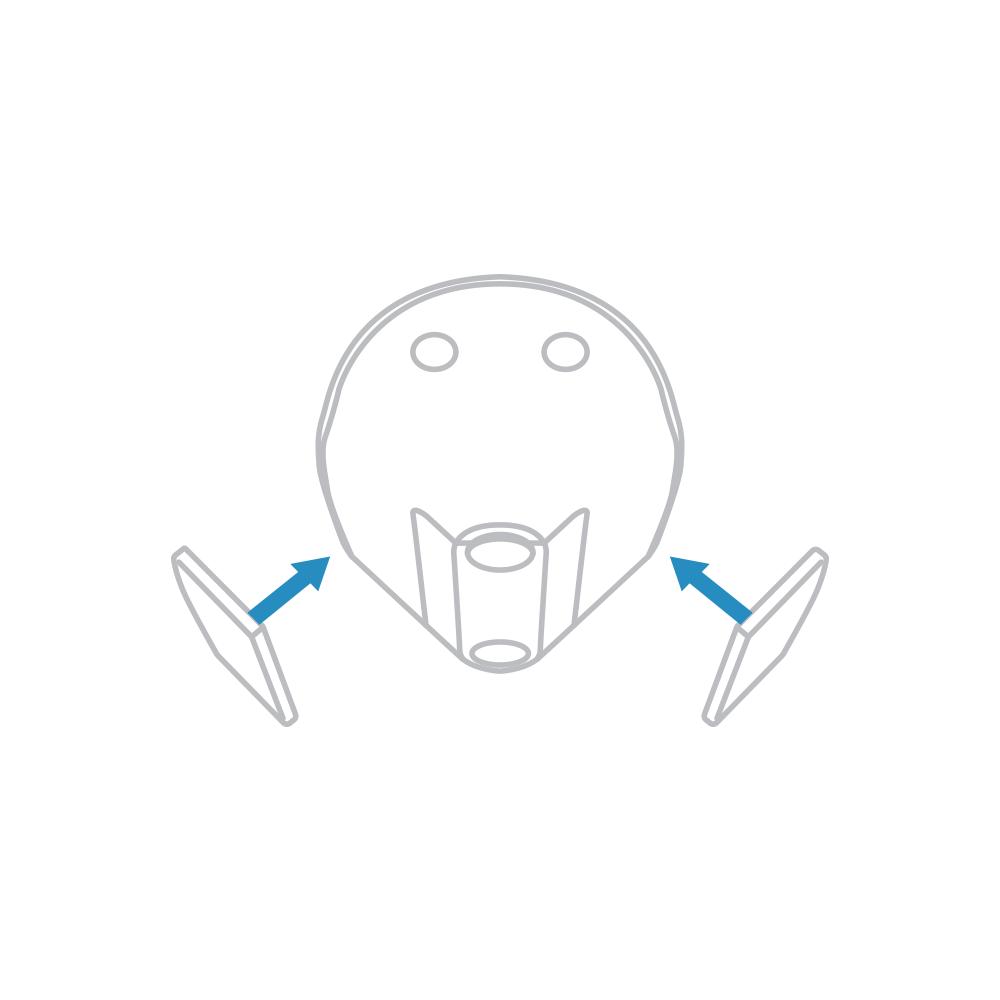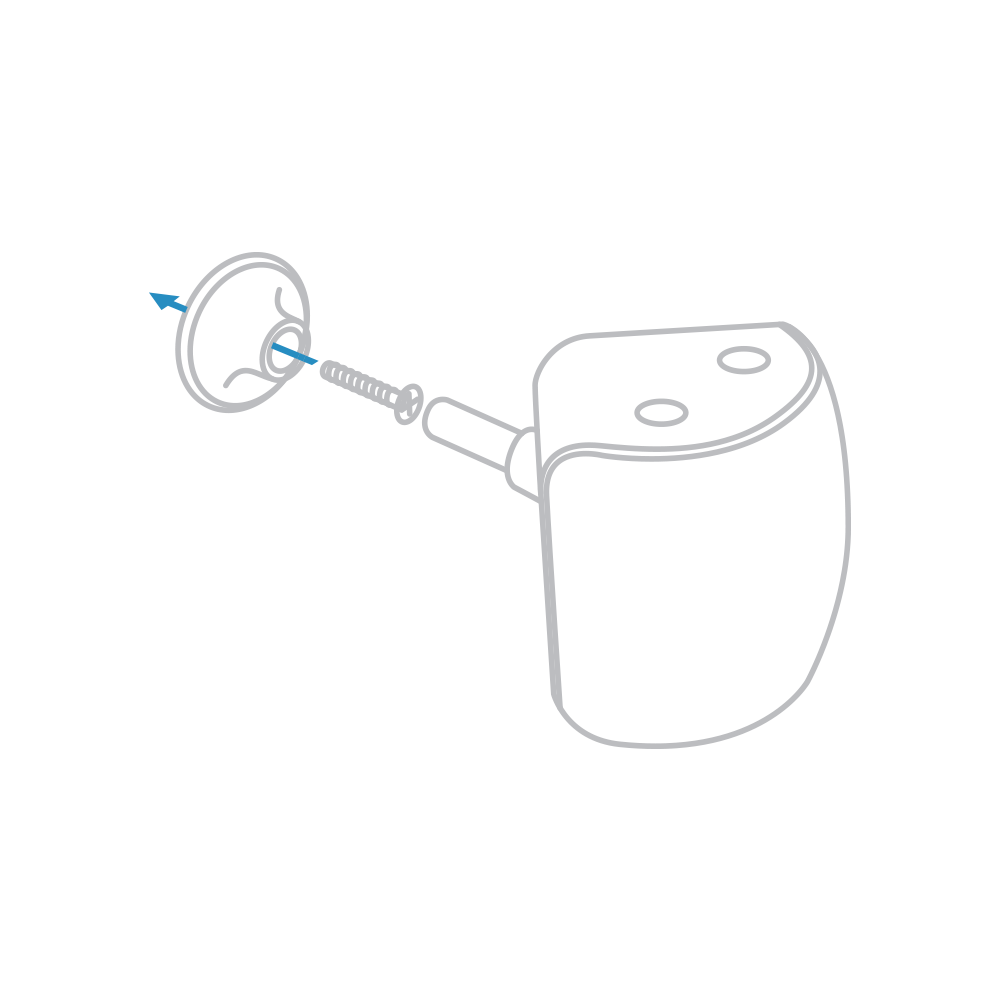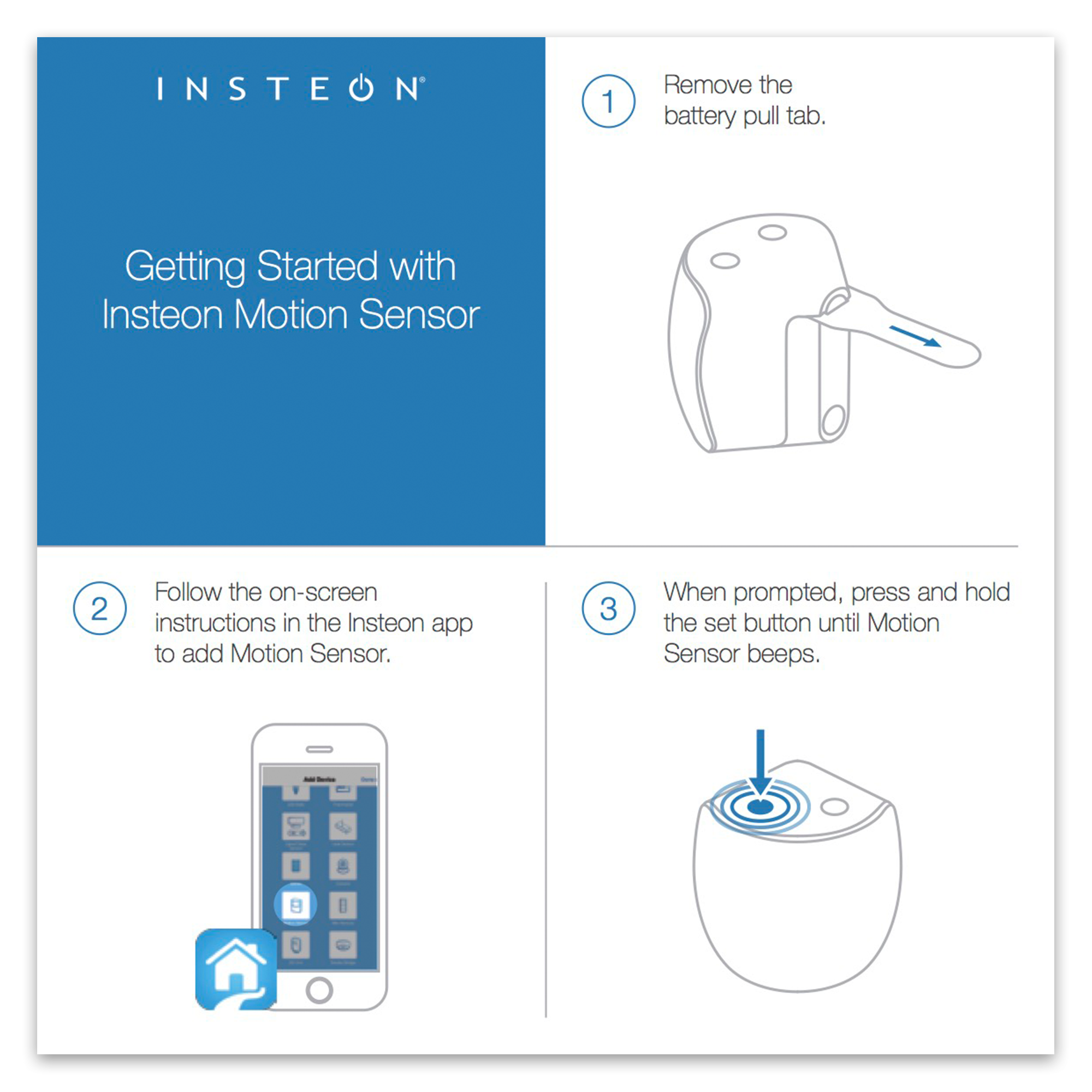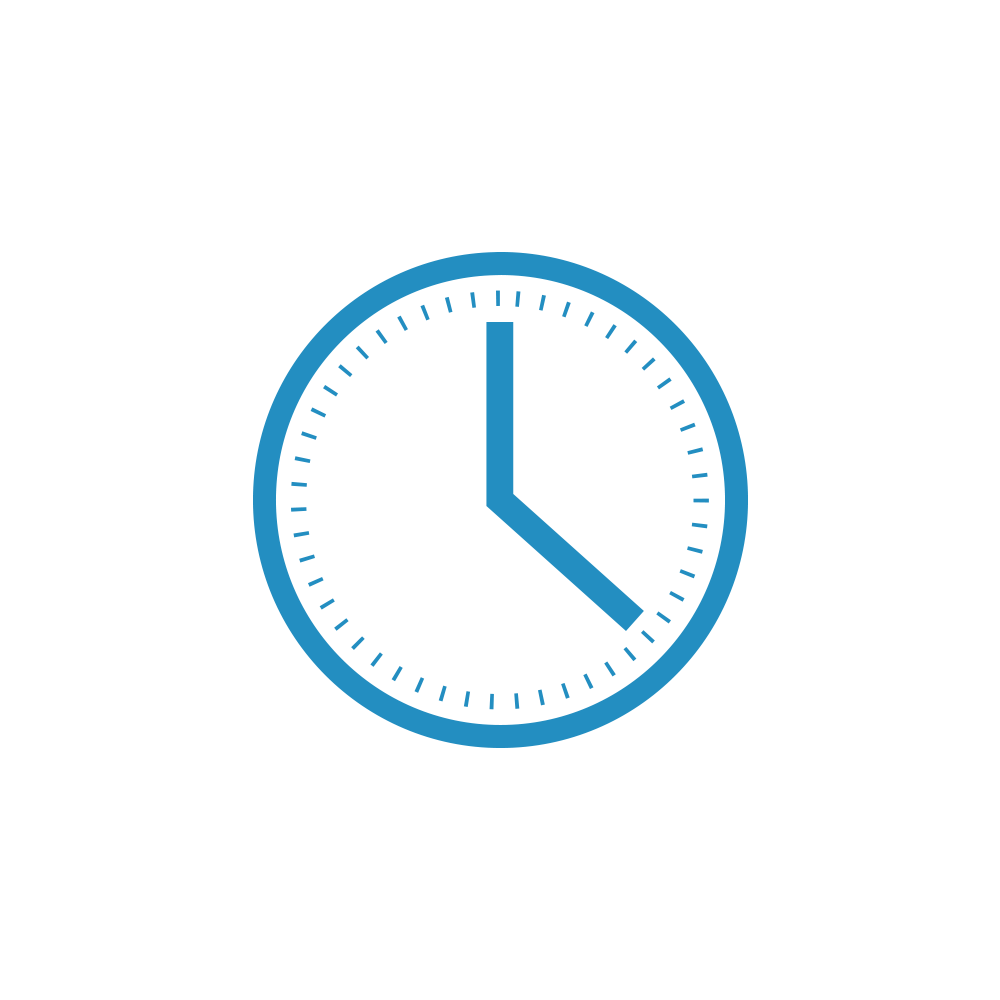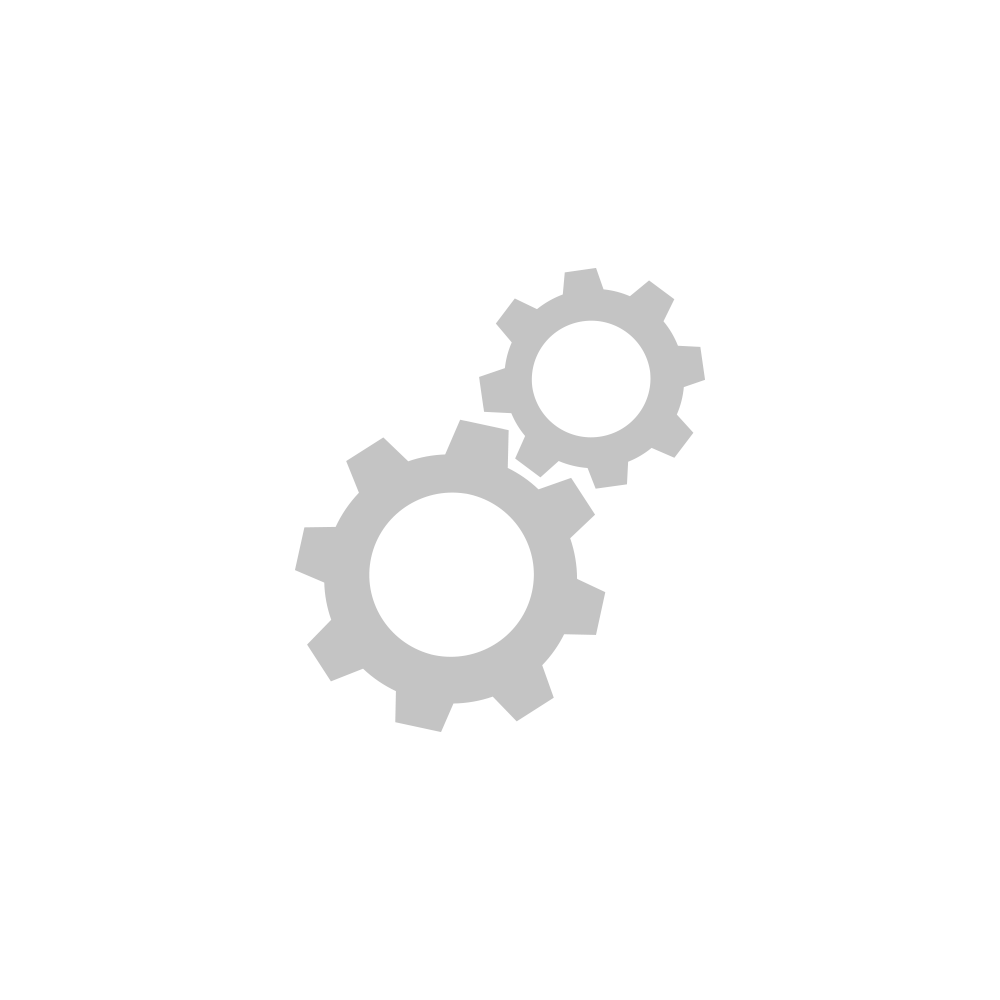Getting Started
Remove the battery pull tab.
Follow the on-screen instructions in the Insteon app to add Motion Sensor.
When prompted, press and hold the set button until Motion Sensor beeps.
Tap the Motion button to enable or disable motion detection. Default disable time is 12 hours after which motion detection will resume.
Motion Sensor can be connected to power with an optional Micro USB cable (sold separately).
Use the reusable mounting strips for corner placement.
For precise positioning, use the flexible mount.