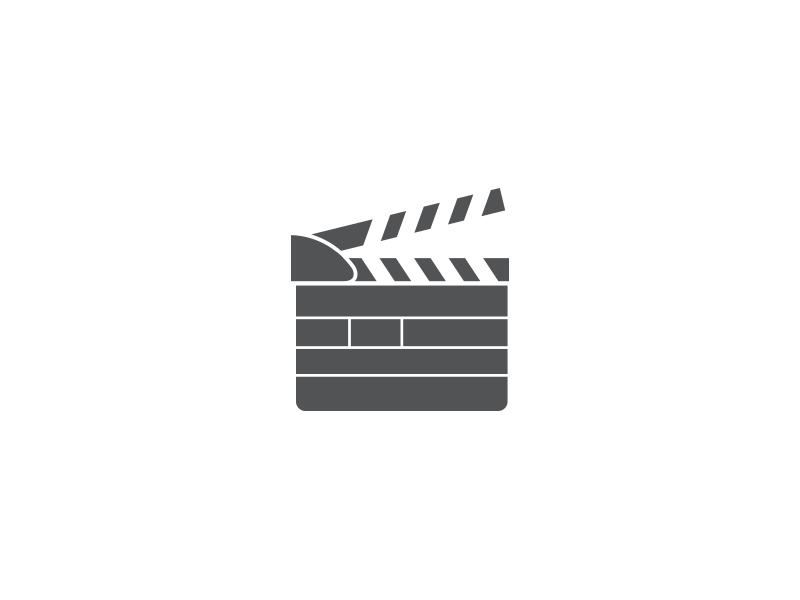Control Insteon Devices
With Google Assistant and an Insteon Hub (2245-222), control your lights with just your voice. Just say "Hey Google, dim the bedroom lights". If you are looking for more heat, just say "Hey Google, make it warmer" and the the Insteon Thermostat will raise the temperature.
Activate Insteon Scenes
Insteon scenes make controlling many devices together simple and elegant. And now with Google Assistant you can activate whole room or whole home scenes easier than ever. Just say "Ok, Google, activate Good Night."
Create Custom Groups
With the Google Assistant app, you can group your Insteon devices into rooms, making it easier to control your smart home.. These rooms can contain devices that are physically in the same room or just the same area such as upstairs or downstairs.