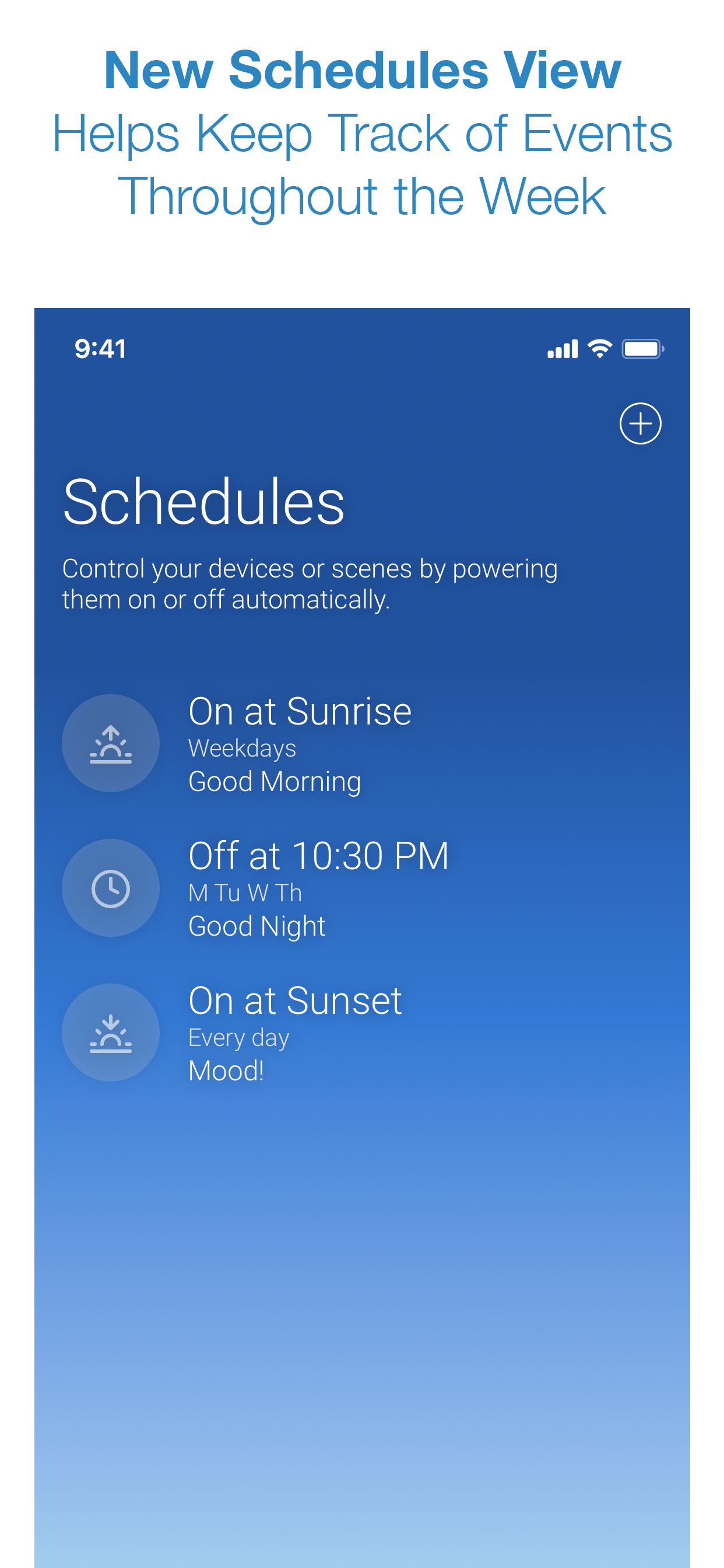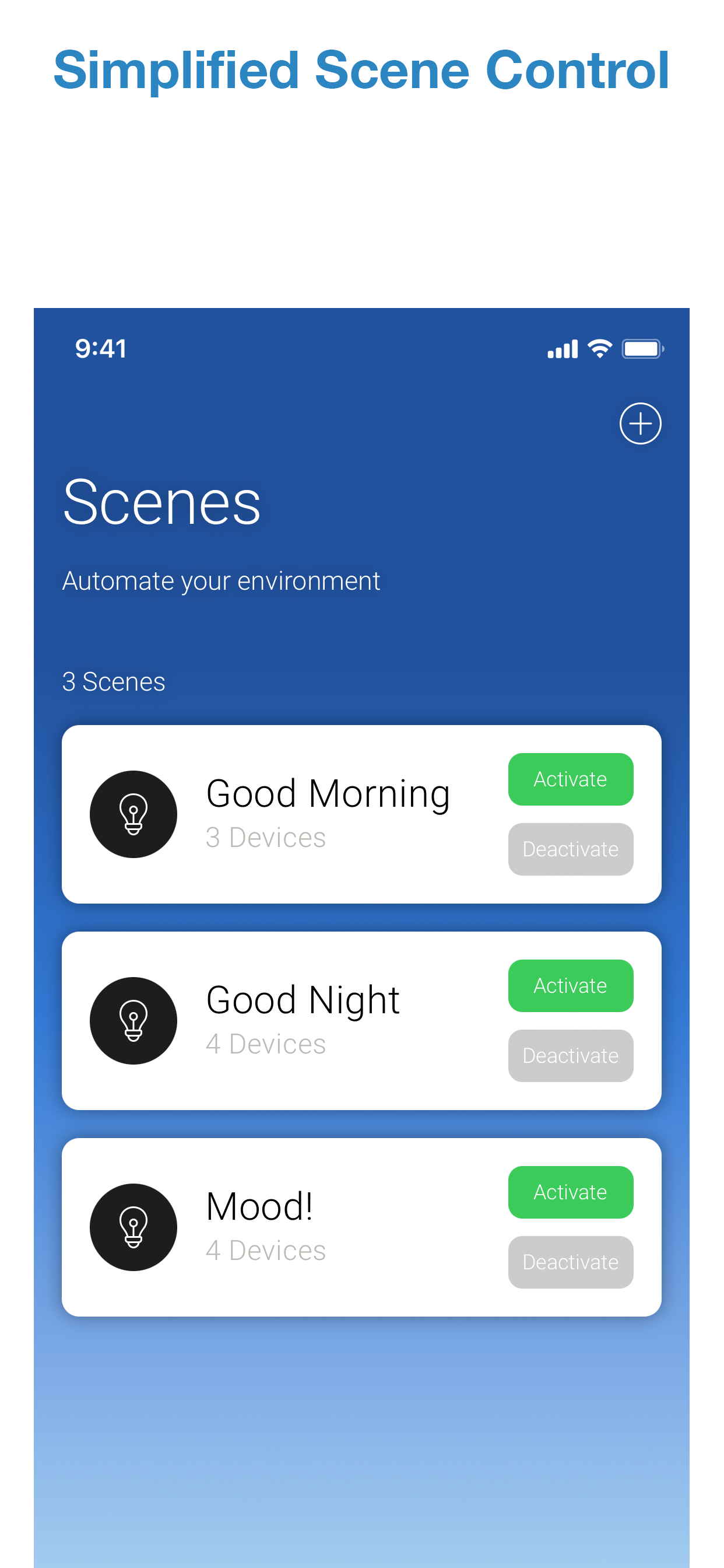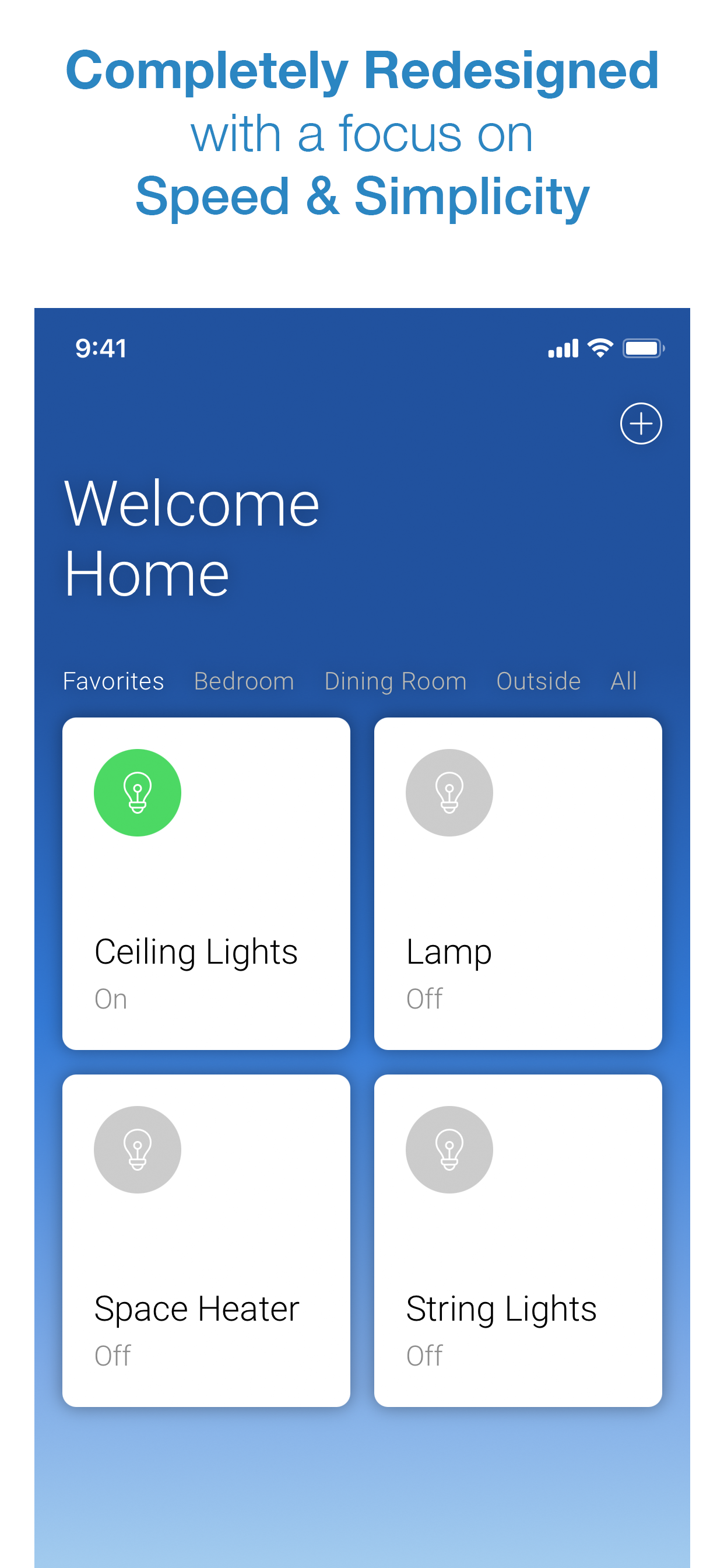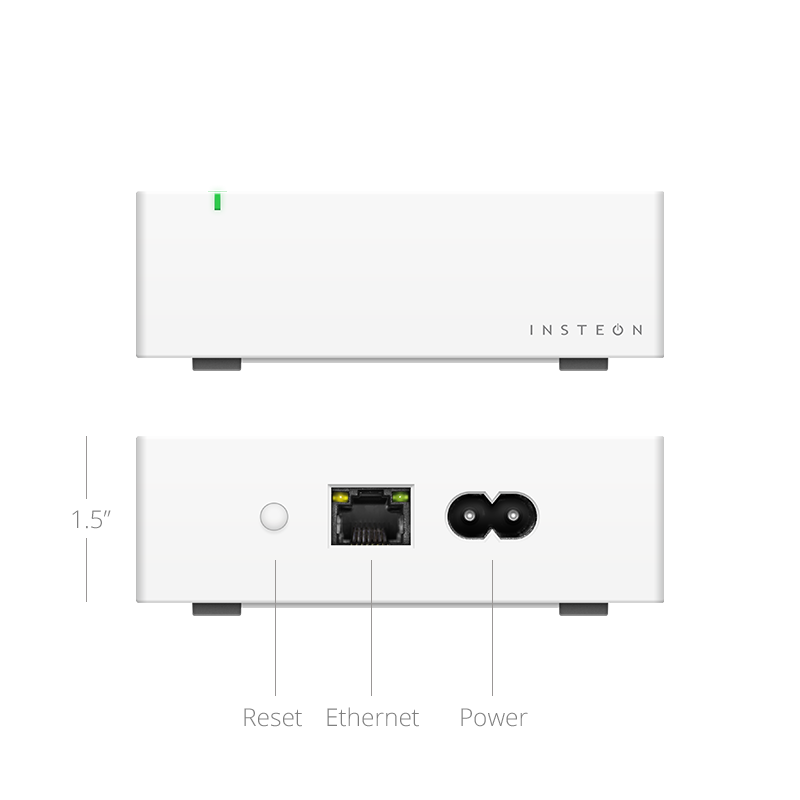Remote Control
Control lights and appliances; you can do everything from basic control to configuring advanced device settings, all from your smartphone or tablet.
Automate with Schedules
Configure a single device to turn on and off at dusk and dawn or create customized groups of lights that turn on and off at various times throughout the day.
Build Scenes
Quickly and easily create scenes that let you control multiple devices simultaneously. You can customize advanced features like On Level and Ramp Rate, too.
Instant Alerts
Let Insteon be your watchdog. With an array of Insteon sensors throughout your home, you can receive instant alerts via email or push notification the moment something is amiss.
All functionality described requires Insteon Connected Home Access. New customers will now receive a free one year access. Learn more

Newly Updated Insteon Director app for Hub 2.
Insteon Director app is purpose-built to work with our most popular lighting control products such as wall switches, keypads and plugs. It has a simplified design to assist you manage your home, bold tiles on a dynamic background that changes throughout the day, give you quick access to your devices and scenes. New one-touch actions make it easy to quickly control multiple devices in your home all from the same screen.
To learn more about the features as well as the devices it supports, check out our details page. To download the Insteon Director app, select your devices store below or scan the QR code with your devices’ camera.

Insteon Connects
When you connect your Insteon devices to the Insteon Hub, you also have freedom to connect, control, monitor and set up routines with Amazon Alexa or Google Home.

Control-agility
Insteon Hub works with almost the entire line of Insteon products.

Dimensions
What's in the Box
Insteon Hub
1x Insteon Hub
1x Power Cable
1x Ethernet Cable
1x Quick Start Guide
Insteon Hub requires a home internet connection and an available ethernet port on your router
Supports 10/100 wired ethernet networks
Tech Specs & Press Kit